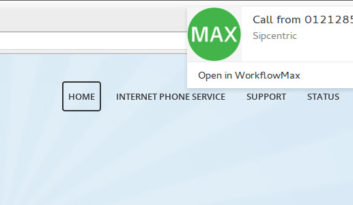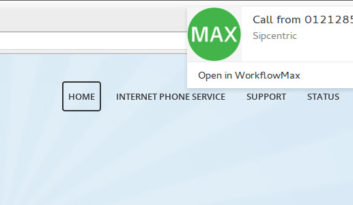We’ve been asked a few times lately, “How do I leave a message for another extension user or transfer a call to their voicemail, without the phone ringing first?” – so we decided to answer it here, for anyone else who may want to do the same.
Quite simply, when calling another extension on your system, if you prefix the 3-digit extension number with 0 you’ll go straight to their voicemail. So if you need to transfer a caller to Steve’s voicemail on extension 123, for example, simply perform a transfer in the usual way but use 0123 instead of 123.
Similarly, this will also work with call forwarding rules and indeed anywhere else you can dial or specify a destination number.
We enjoy hearing from customers who have ideas for new features, such as this one, as it helps us to continue improving the service for everyone (it keeps the developers busy, too!). So if there is a feature or improvement you would like us to consider, please feel free to get in touch – we try to incorporate as many new features as possible, as long as they are feasible and would benefit other users.